A Developer's Experience Running a Design Contest on 99designs

How important is it for a freelancer to have a website these days? I’m not sure how much utility it provides, but having something out there still seems to be a social norm. So I’ve been meaning to get my site off the ground for a while now (nearly two and a half years, to be honest). I finally convinced myself to get it done “soon”, and set about trying to throw together a simple page that would at least convince potential clients that I am an actual business.
But I am no designer, let alone an artist. And after a couple of days of poking at it, I had to admit to myself that even a fairly simple site was going to require greater artistic abilities than mine if it was going to look professional. And really, isn’t a professional web presence worth a few dollars to me?
The answer is yes, a few dollars anyway. I certainly didn’t want to spend a ton of money, and really didn’t need a complicated site. Really just a single, elegant page. One of my friends (whose excellent Android blog you should check out) mentioned that he had his logo designed via 99designs, and that seemed like it might be a good fit for my project.
If you’re not already familiar with it, 99designs is website where you can setup design “contests” with a cash prize. Designers enter the contest by submitting designs for your project, and ultimately you pick one design as the winner and that designer gets the prize. It’s a novel idea, though with some moral hazards (more on this below).
As I did not need a full-fledged website, I opted to create a contest in the “landing page” category. Once you pick a category, you are presented with a choice of how much prize money you would like to offer:
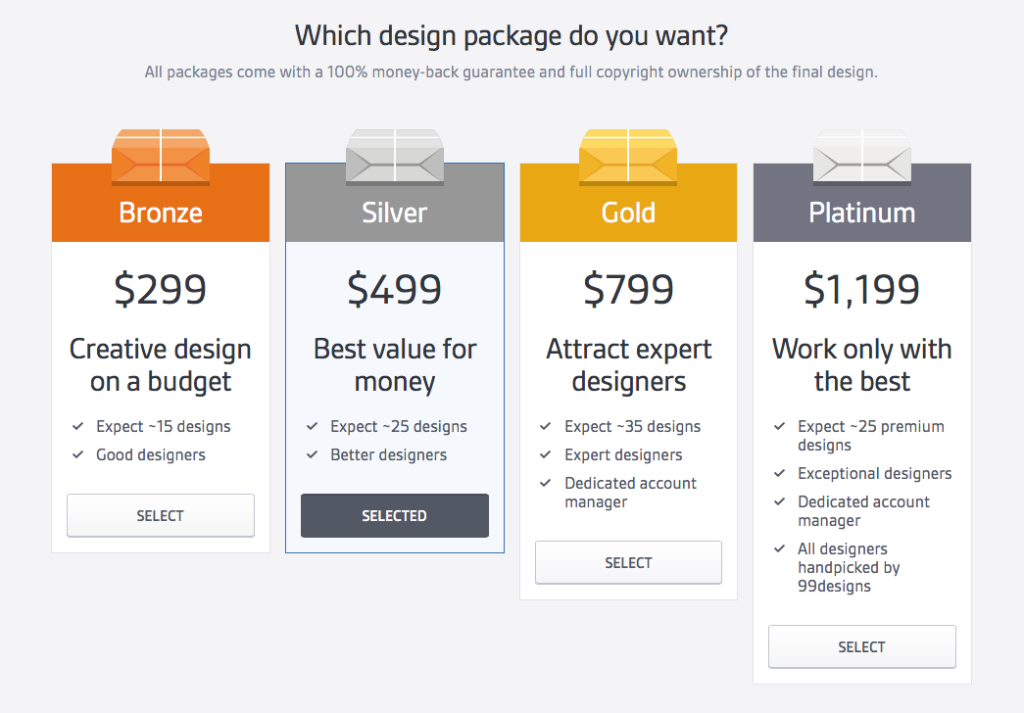
I decided I didn’t want to go absolutely as cheap as possible, so that hopefully I would get more designers interested. So I went with the second cheapest option at $499 (“Silver”). There are also add-ons you can buy to promote your contest to the designers that use the site:
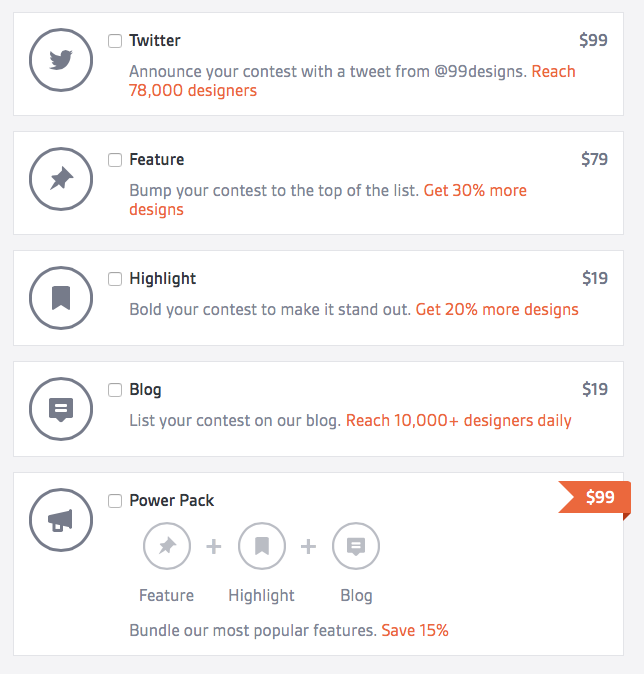
I elected to pay $99 dollars for the “Power Pack”, again in the hopes of attracting more designers.
So how many designers entered my contest? About eight. And though there were many small variations proposed for each design, I’d say I got about twelve distinct designs altogether. I’ll be honest, I was expecting higher participation. Both because of the marketing on the 99designs site, and because my friend’s logo contest got many more entries.
Why did this happen? Maybe logo design is attractive to more people, because it is purely artistic and doesn’t require interaction design. Maybe it is viewed as easier, and a smaller time commitment. I’m not sure.
I am sure that if I did this again, I would not bother paying for the Power Pack.
But I did get a few designs that I really liked, and ultimately was very happy with the design I chose as the winner. Speaking of which, I’d like to give a shout-out to the winning designer. His name is Razvan Vezeteu, and you can see his profile here. Or you can email him directly at razvan.vezeteu@gmail.com. He did great work, and was very responsive.
I should also warn you that the 99designs website is terrible. I would say that is ironic, but the design is not really the problem. It’s the implementation. They have major problems keeping the data fresh on the contest page. Any time you click on a link, you have no idea if you’ll end up seeing a current version of the page that reflects your latest actions (like rating a design, or eliminating a designer). Sometimes you will get a current look at the data, only to return to the same page a couple minutes later and see data that is 30 minutes out of date. If you want to make sure you are seeing the latest stuff, be prepared to hit the refresh button constantly.
Another problem is notifications when things happen (like you get a new design). Basically there aren’t any. You do receive a digest-style update email from the site a couple times a day, that tells you how many new designs you’ve received since you last used the site. Unfortunately I found them to be highly inaccurate, often including activity from before my last visit. So they were pretty much useless.
And noticing this activity while actively using the site is also difficult, due to the data freshness issues mentioned above. Again, be prepared to hit the refresh button a lot.
In the end, my biggest qualms about 99designs are not technical in nature, but about fairness. I was curious to see what my contest looked like to a designer, so I visited it from another browser that was not logged in to my account. That’s how I found out that of the $499 “prize” I was offering, the winning designer would only get $300. I was a bit taken aback by the substantial percentage that 99designs was taking off the top. Given that I had also paid $99 for the “Power Pack” (which costs them nothing to fulfill), 99designs was taking fully half of the money for themselves. This seems pretty hard to justify, especially since all but one designer from the contest will end up doing all their work for free.
Maybe 99designs discloses this somewhere, but they certainly don’t make it obvious how much they are taking. Also, bear in mind that I didn’t even pick the cheapest tier. I wince thinking about how little money the designer gets when someone choses a “Bronze” package.
At the end of the day, 99designs can be a great way to get something designed (if not great for the designer). Just bear these things in mind: temper your expectations; brace yourself for an aggravating website; and when picking a tier, think hard about how much of that money the designer is going to get.
A Developer’s Experience Running a Design Contest on 99designs